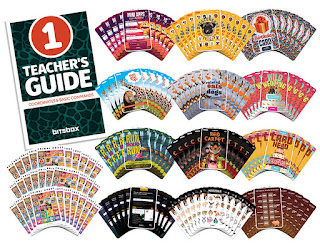Students as Leaders - Recently, I've been asked a few times about our Eagle Tech Squad - this is our student technology leadership team. I'll try to put as many of the resources here to help others interested in starting a program. Feel free to contact me if you have specific questions.
Background: Several years ago when we began our 1:1 chromebook rollout, I was one of 4 classes who had a class set of devices on our campus. I decided to start an after school tech class to offer more of our kids opportunities to learn about technology. I did not have all the answers, in fact, most of the time the kids teach me about new tools and great ways to use them.
As more devices have become available on campus, we've had a need for more teacher and student support. Two years ago, one of our after school classes, led by
Christine Dixon, began a tech leadership focus. They started to create a website and some tutorials. This year, two of our schools formalized the process of selecting our leaders and began a before school tutoring session, led by the Tech Squad leadership students.
So here is what we did: First,
Marla Rosenthal, from Discovery Elementary, and I met several times during summer 2016 to research other tech leadership programs and decide our focus. Many of the programs we found were geared to middle and high students but we were convinced our elementary students could do it too. We found this
SWAT Team program from North Star Elementary. We also found this high school help desk example from
Burlington High School. More info here about
Burlington.
And amazing resources came from
Mari Venturino and Alicia Johal of Mar Vista Academy
The Plan: We created a website to share our vision using ideas from all these sources and with our schools in mind. Here is mine for San Elijo Elementary
Eagle Tech Squad Recruitment Website Link My school took a little longer to get approval so my applications were pushed back till October of 2016. Interested 3rd - 5th grade students filled out the application and created a resume. Seriously, nothing is cuter than an elementary student's resume - you HAVE to include this in your process.
Student Resume Sample
This first year I received about 26 applications and resumes. Most of the students were kids I knew from previous tech classes or my own students. It was easy to accept them all and get started. We met once a week after school. The first couple meetings we went over ideas we had for the program. We created a list of topics we thought were needed based on student suggestions and teacher requests that I had gotten. I had the kids pick areas they would like to work on and create tutorials and resources for. I also gave them a tech training link to complete that I found from James Sanders:
Zero to Ninja Google Docs Challenge We added the resources to a Google Classroom group and they got to work.
Tech Squad Tasks: Student leaders started researching and created a
website that will continue to grow with resources to support students and teachers in technology. They added links, slides, and screencasts to help. They also will go into classes or meet with teachers on their recess of after school times to help. We created a resource of Google shortcuts that we printed out and delivered to each teacher with chocolate :)
Hour Of Code: Our first big task was to support the Hour of Code activities at our school. As a school, we have been taking part in Hour of Code since the first year, but many teachers still feel hesitant doing it on their own. Eagle Tech Squad students were able to visit classes and help get things going, especially with the younger classes. We also started our before school tutorials that week. We had leadership students sign up to help in the half hour before school starts where kids are on campus. I had my classroom open and they helped with the coding challenges for Hour of Code.
Open Tech Time Begins: Our Hour of Code before school tutoring time was such a huge success that my admin team asked if we could continue with it. They offered to cover my duty so I could arrange it so win-win for me! As a group we decided two days a week would be a good amount of time.
Off Campus Support: We were invited to participate in the local university STEM Saturday program. Most of our Tech Leadership kids were available to come out and build and demo robots with the 4,000 participants that day!


Recognition: Students were given ID badges (pinback buttons I made) and earned badges when they finished the Ninja mini course. Also, we had Tshirts made that they could wear at training sessions. Students really seemed to enjoy their time on the Tech Leadership Team. We completed a reflection at the end of the year and got lots of positive feedback and suggestions for the next year.

Moving Forward: Year 2 should be pretty interesting. I'm anticipating an increase in the amount of applicants for the team just based on visibility of the program in it's first year. It's going to be tough, but I'm sure I will have to be selective to keep the number of kids manageable. I'm already thinking about how to offer those who don't make the team opportunities to support their classes in other ways. I'm looking for other opportinities for the student leaders to share - including putting in a proposal for them to present with me at SDCUE and maybe even the CUE National Conference in Palm Springs. We've reached out to our local senior center to arrange time to meet with seniors who would like some support with their devices. And we'll be planning a Back to School family tech event at our school.
All in all, it's been a very positive experience working with kids who are interested in helping others learn more. They have worked hard to research new tools, develop tips, and spent time teaching others. Teachers on our campus have been very open to receiving the student help. I'm excited to keep this program growing and see where it leads.
If you're thinking about starting an elementary Tech Leadership program, do it! It's awesome!