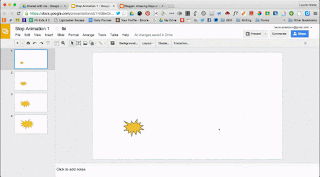Here's a fun, optional way to keep the kids engaged over breaks. Post a quick challenge question every few days on Class Dojo through Class Story. I am using a google form to make it very quick and easy to see who is participating and award "Challenge Accepted" points.
I used Google Drawing to make an image with the question to use as the photo. Images will get more attention and quickly show the question. You can download the drawing as a png or jpg file to use as the photo and as the header for your form if you'd like. I used the frame and images from Creative Clips on TPT but anything will do.
I'm keeping each challenge to one question to keep it simple. Here is a copy of my Google Form if you'd like to make something similar. https://goo.gl/HLdlUd
It might also be fun to keep the challenges going when break is over. Think about having the students submit challenge questions for the class. They would love to see their challenge be sent out over Class Story!