Recently I came across a link from Twitter to a you tube video from Teach Tech Play. They do a monthly teacher web share of lessons, tips, and ideas. This was December's episode and Molly Schroeder shared a great tip for using Google's My Maps with Google forms to share geographical data. You see Molly's part of the episode here. Teach Tech Play Episode 6.
Start at 30:15 to watch Molly's segment.
Basically, what you do is set up a Google form to collect data that includes location info. The collected info is gathered in a Google spreadsheet. Open My Maps (or just Google it). Follow Molly's instructions and demo on how to import the data.

Here is an example of my students sharing info from their winter break (names have been removed.) Example of Winter Break sharing map (<Link to live map example).
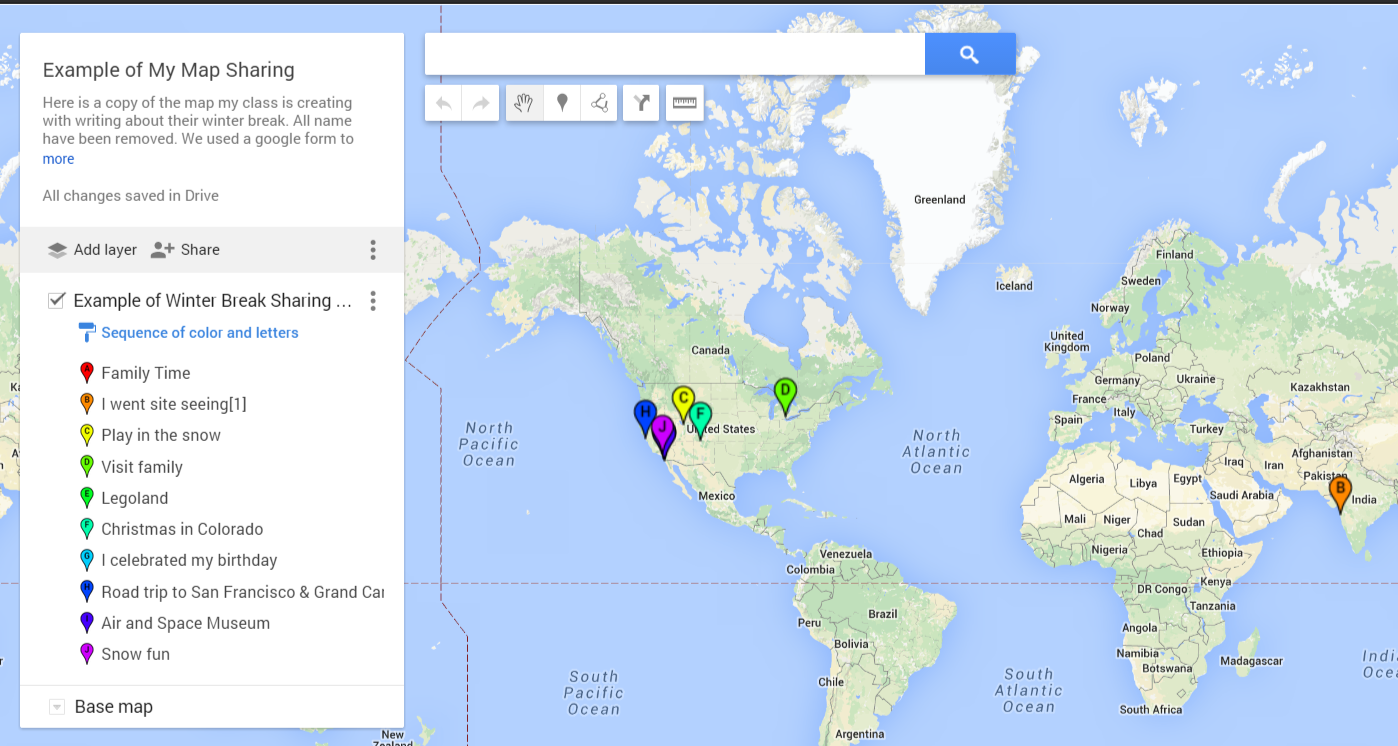
I also have plans use Molly's suggestion to collect weather and climate data from family and friends of the students to compare data from all over. I'm sure there are many many uses for this tool. Comment with your ideas, I'd love to hear them!
Thank you, Molly, for the great idea and explanation!
https://twitter.com/followmolly
https://sites.google.com/site/mydigitalfootprint/

No comments:
Post a Comment
Note: Only a member of this blog may post a comment.